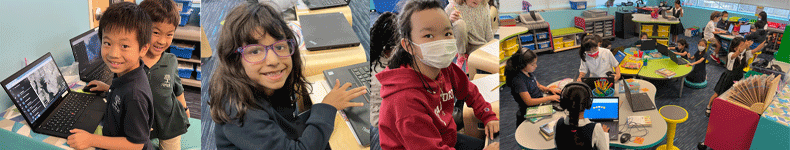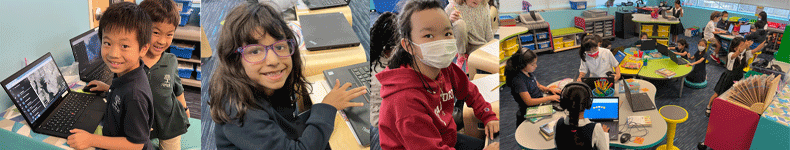Office 365 and PowerPoint |

Office 365 Mail and Attachments |

How to
Sway |

Jupiter Instructions |
|
|
|
|
|
|
P. My Surface won't turn on |
This is most likely caused by a flat battery.
Please plug in to a chrger, check the chrging
light is one, and come back in half an hour. If
you are certain the battery is charged, please
try yhe two button restart explained below. |
|
Q.
How do I check I am on the correct school WiFi
nework? |
A. Click on the Wi-Fi icon
 at the bottom right corner of your screen. You
should choose the 'CHA-Staff', network, check
the box to Connect Automatically and then click
on Connect
at the bottom right corner of your screen. You
should choose the 'CHA-Staff', network, check
the box to Connect Automatically and then click
on Connect |
Q.
Why can't I print?
|
A. Most likely because you are not
connected to the CHA-Staff Wi-Fi network. Follow
the directions in A1. |
|
P. My keyboard working? |
A. If your keyboard isn't responding, unclip it
from the Surface and reattach. If that doesn't
work, restart your Surface. |
|
Q.
How to I restart my Surface? |
A. For a normal restart, click on the Windows
button, click the power icon, choose
Restart. If you are restarting because your
Surface is experiencing difficulties, try the Two
Button Restart. Find the power switch
and volume control buttons at the top left
corner of the Surface. Hold them both down at
the same time, ignore any messages on the screen
and count to 30. When everything goes black,
count to 10 and turn the surface back on using
the power swtich. |
|
Q. How do I log in to Office 365? |
A. Click on the Clever icon on the home page of this website, and log in with your
chestnuthillacademy.com username and password.
You will need a shortcut to Office 365. Make one
if you don't have one. |
|
Q.
How do I install Office at home? |
On your home computer, laptop or tablet, log in
to Office 365. In the top right ocrner of the
home screen you will see a dropdown that says
'Install Office'. Choose the Office 365 apps,
and run the file that downloads. |
|
Q.
How do I change the default browser to Chrome? |
A. Click on the Windows button, then choose the
settings cog. It looks like this
 .
In the Windows Settings search box, type Default
and click on the magnifying glass. Click on
'Choose a default web browser. Select Google
Chrome from the list. Choose 'Switch anyway' if
it asks you to try Microsoft Edge. .
In the Windows Settings search box, type Default
and click on the magnifying glass. Click on
'Choose a default web browser. Select Google
Chrome from the list. Choose 'Switch anyway' if
it asks you to try Microsoft Edge. |
|
Q.
How do I create a desktop shortcut in Chrome? |
A. Open Chrome. Go to
mrsmorlidge.com. Choose the site you want to
make a short cut for e.g. Renaissance Place or
IXL Math to get the right address. Click on the
ellipsis
 ,
choose 'More Tools, then 'Create Shortcut'. Type
in a name for your shortcut, click on Create.
The shortcut should appear on your desktop. ,
choose 'More Tools, then 'Create Shortcut'. Type
in a name for your shortcut, click on Create.
The shortcut should appear on your desktop. |
|
Q. How do I set my home page in Chrome? |
A. A. Open Chrome. Go to the site you want to be
your home page. Click on the ellipsis
 ,
choose 'Settings', then scroll down to the
section called 'On Startup'.Choose
'Open a specific page or set of pages' and
choose 'Use current pages'. Anything you have
open will be opened everytime you open chrome. ,
choose 'Settings', then scroll down to the
section called 'On Startup'.Choose
'Open a specific page or set of pages' and
choose 'Use current pages'. Anything you have
open will be opened everytime you open chrome. |
|
How do I pin a program to the task bar? |
Open the program, right click
on the tool bar and choose Pin to Taskbar. |